My PetSafe® Brand Stay & Play® Compact Wireless Fence Base Unit Is Alarming or Has an Error Icon
Always contain your pet and remove any fence collars when you hear an alarm, as this means your system is not functioning.
Your Base Unit Has a Dial
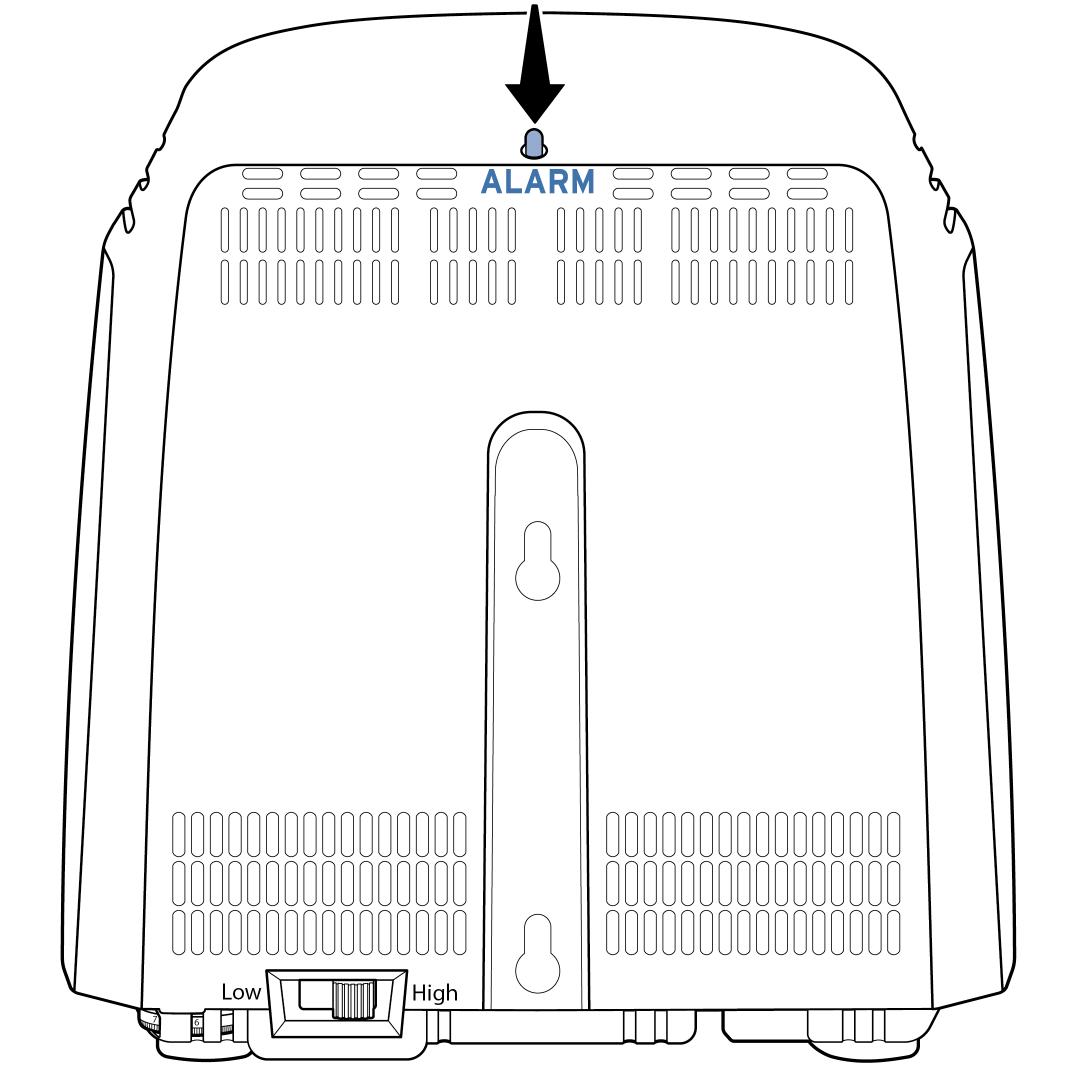
Press and hold the button on top of the base unit for five seconds to silence the alarm. Please note that the alarm will persist if the status has not been resolved. Removing the adaptor from the base unit directly should immediately silence the alarm.
An intermittent single tone is the Power Lose Alarm.
After confirming that your house still has power, make sure the adaptor is still plugged into the base unit and the wall.
Plug in another device such as a lamp or hairdryer to ensure the outlet is working properly.
An intermittent double tone is the Metal Interference Alarm.
Unplug the unit from the wall.
Move the unit away from metal or remove any metal in the area.
You can power the base unit back on once the metal interference is removed or the alarm will continue.
A continuous tone is the Transmitter Failure Alarm.
This alarm indicates a critical failure of the base unit. Unplug the adaptor from the unit to silence the alarm and contact customer care.
Your Base Unit Has an LCD Screen
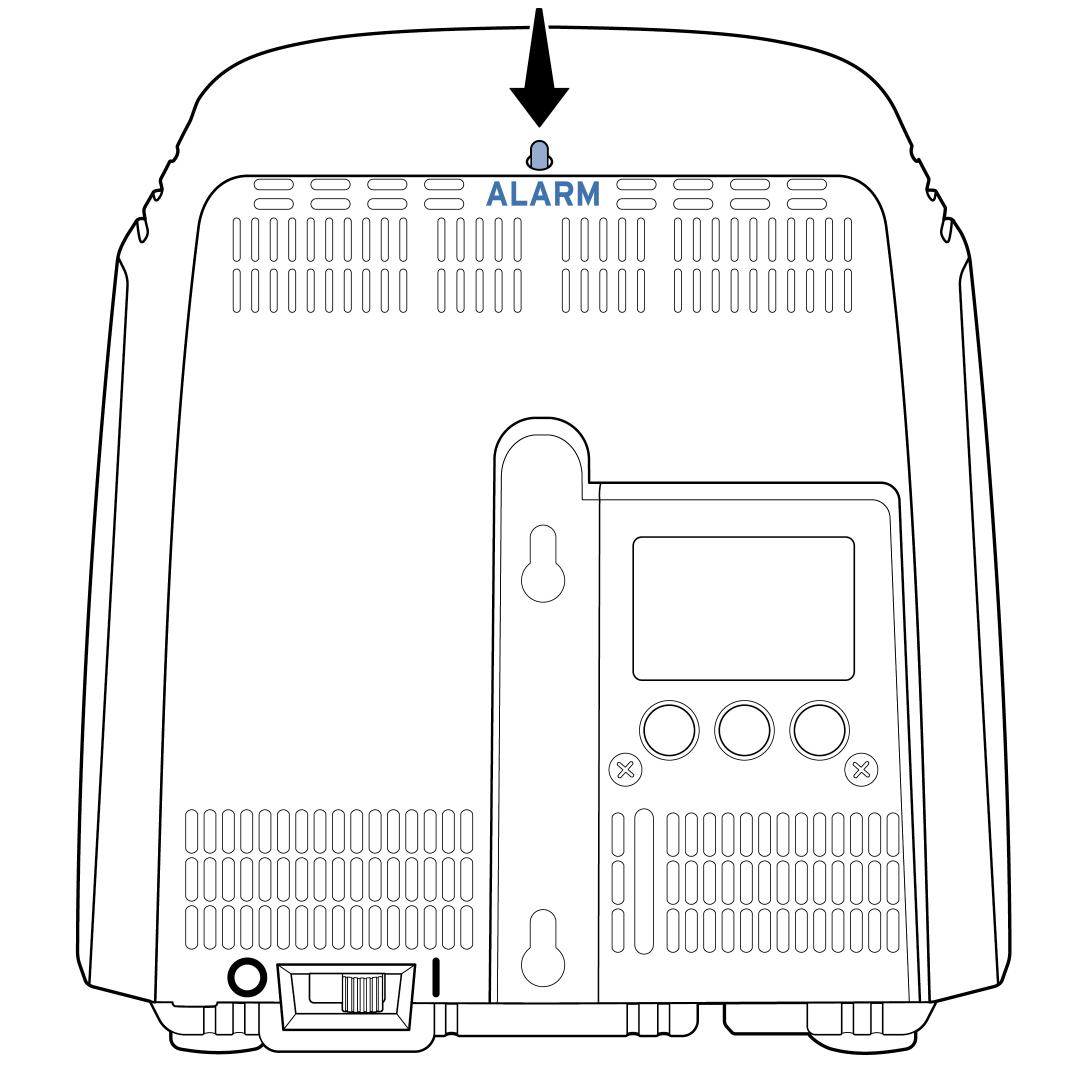
Even though the alarm has been silenced, there is still an issue with the containment system. You must address the issue shown by the icon on the screen. Once you have resolved any alarm, press the ALARM button on the back of the base unit for 5 seconds to reset it.
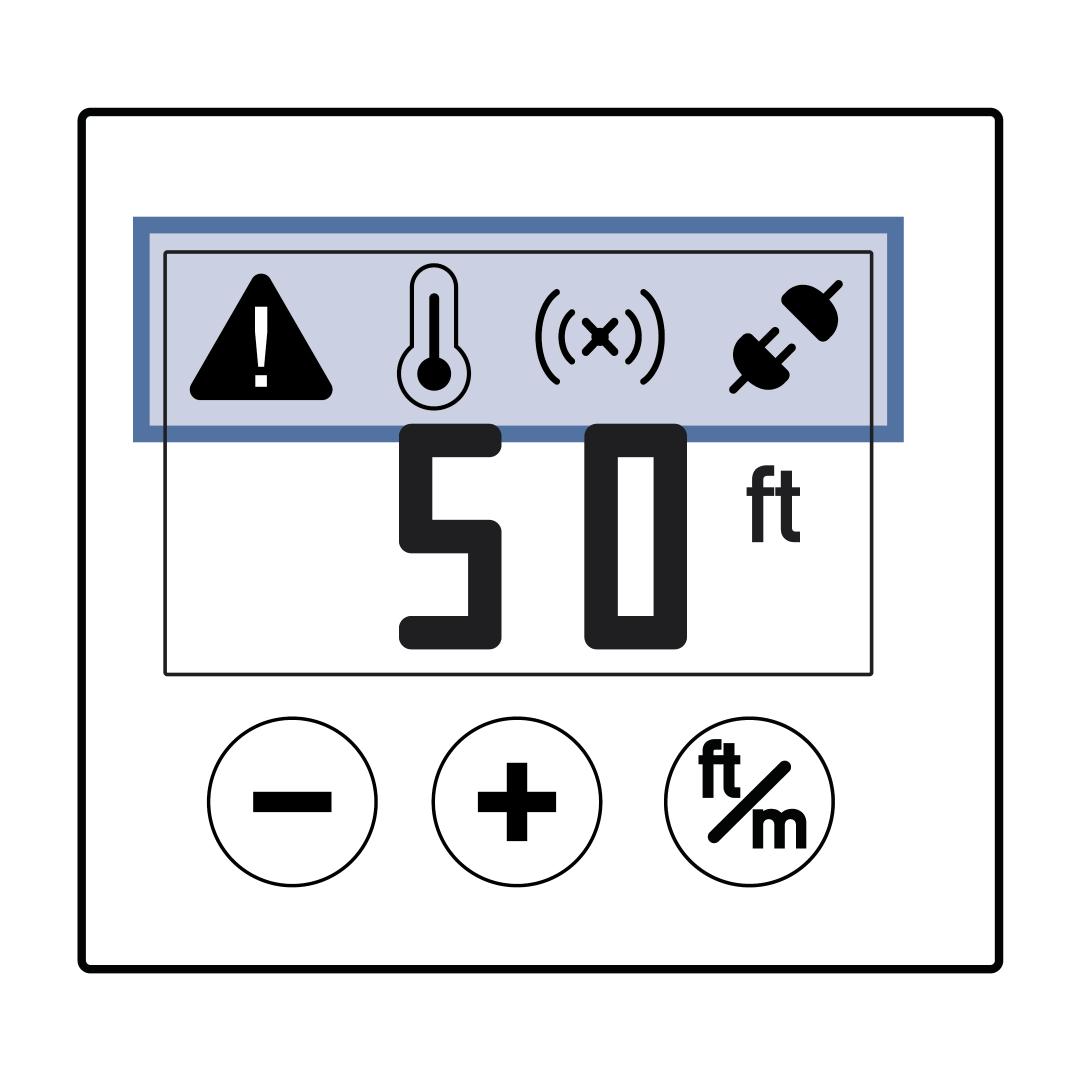
After hearing an alarm, you can determine the issue by identifying the error icon displayed on the top row of the LCD Screen on the back of the base unit.
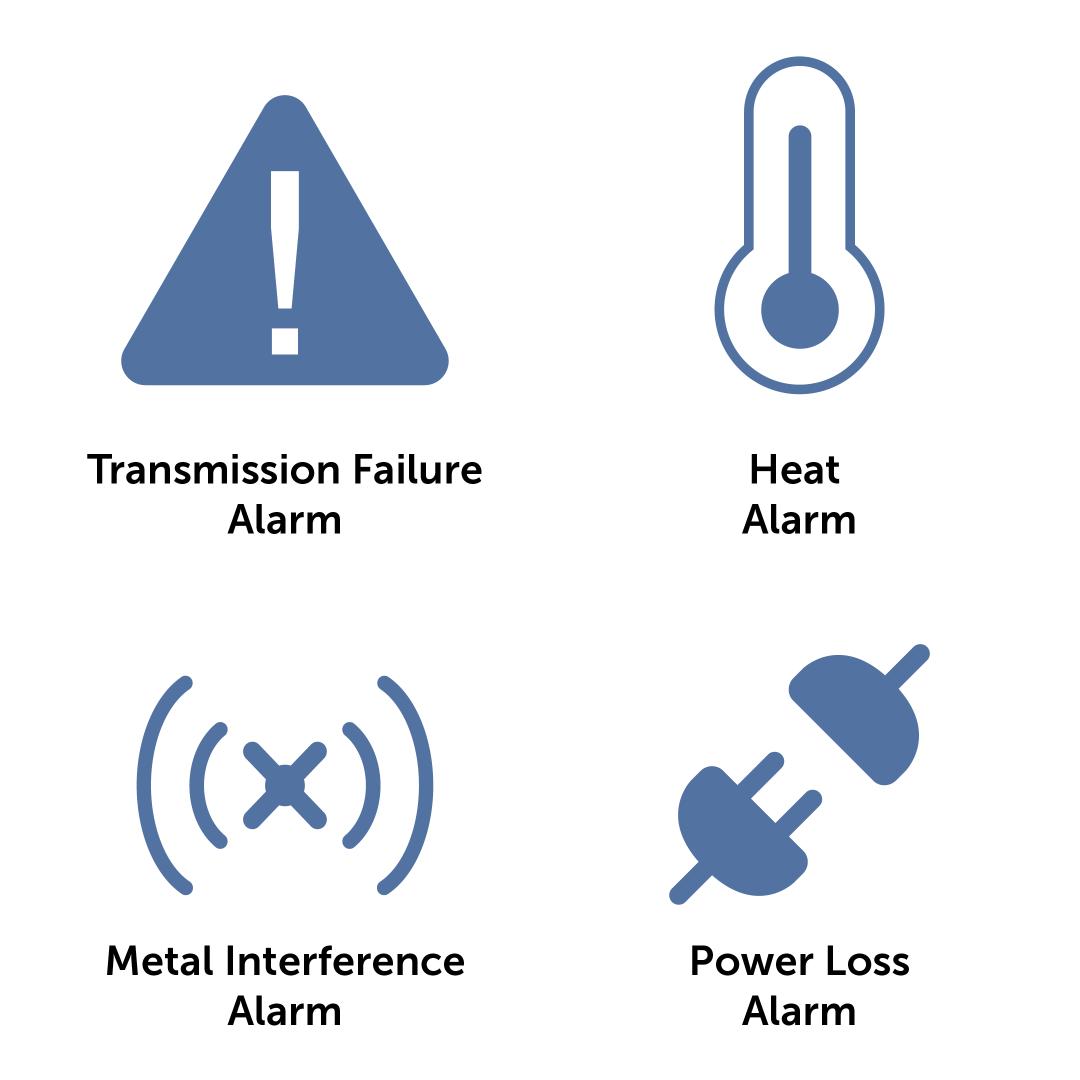
An intermittent triple tone is the Heat Alarm.
Unplug the power adaptor from the bottom of the base unit.
Confirm the base unit is well-ventilated. Confirm nothing is covering it and it is not in a closed container or area.
Confirm the base unit is in a temperature-controlled environment.
Allow the base unit to cool down before plugging it back in.
An intermittent single tone is the Power Lose Alarm.
After confirming that your house still has power, make sure the adaptor is still plugged into the base unit and the wall.
Plug in another device, such as a lamp or hairdryer to ensure the outlet is working properly.
An intermittent double tone is the Metal Interference Alarm.
Unplug the unit from the wall.
Move the unit away from metal or remove any metal in the area.
You can power the base unit back on once the metal interference is removed or the alarm will continue.
A continuous tone is the Transmitter Failure Alarm.
This alarm indicates a critical failure of the base unit. Unplug the adaptor from the unit to silence the alarm and contact customer care.