My PetSafe® Stay & Play® Compact Wireless Containment Fence Collar Is Activating in Places It Shouldn’t
To avoid unintended corrections, you must remove the fence collar from your pet when indoors or in vehicles.
Additionally, remove the collar from your pet before attempting any troubleshooting.
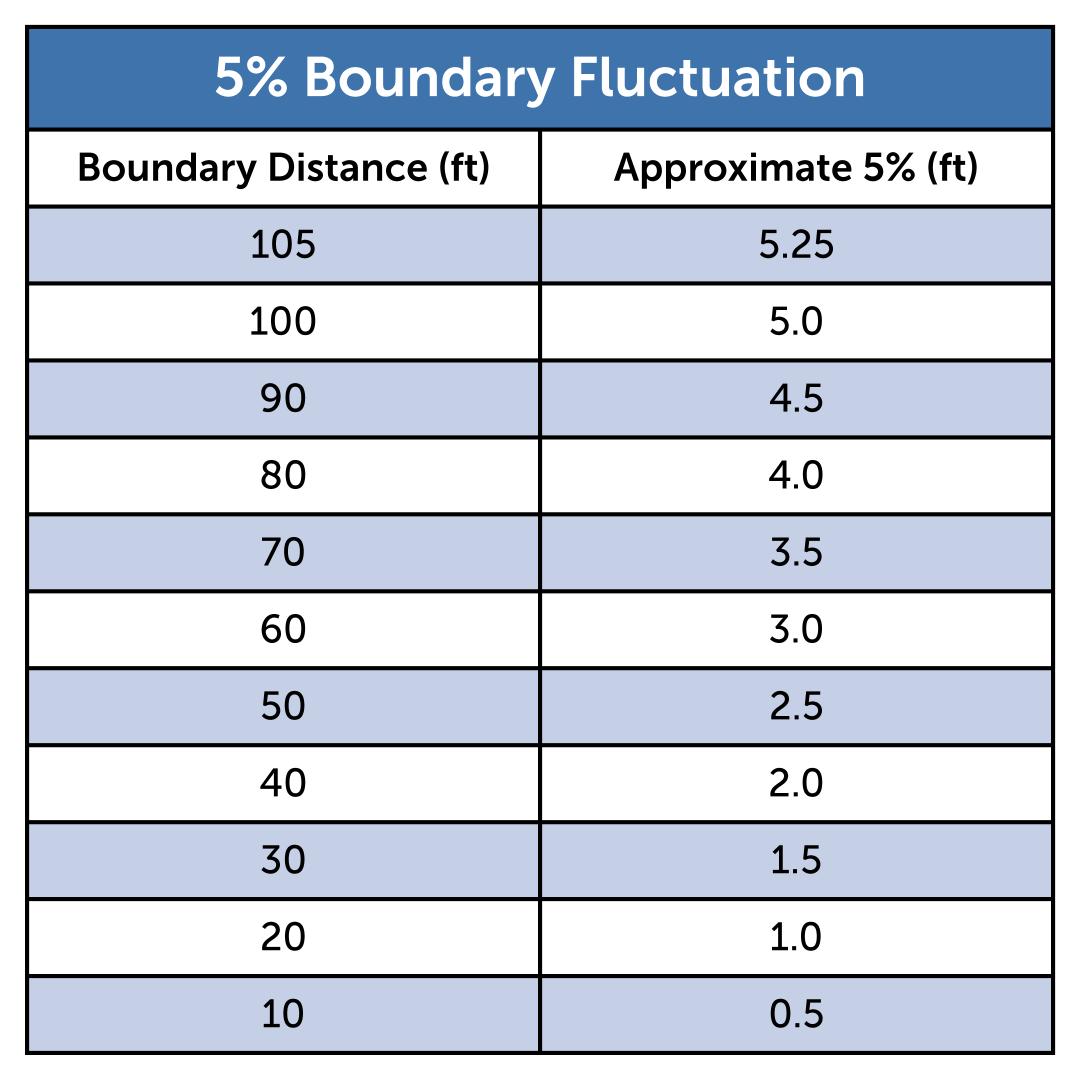
Please note due to the nature of the wireless system you may see some fluctuation. This is normal but should be no more than 5% fluctuation. The chart above indicates the accepted variances in the signal.
Confirm the unit is not near or sitting on anything metal. You must check the other side of the wall as well.
Please note that a base unit may have a reduced range if it is placed inside a building that has metal roofing or siding.
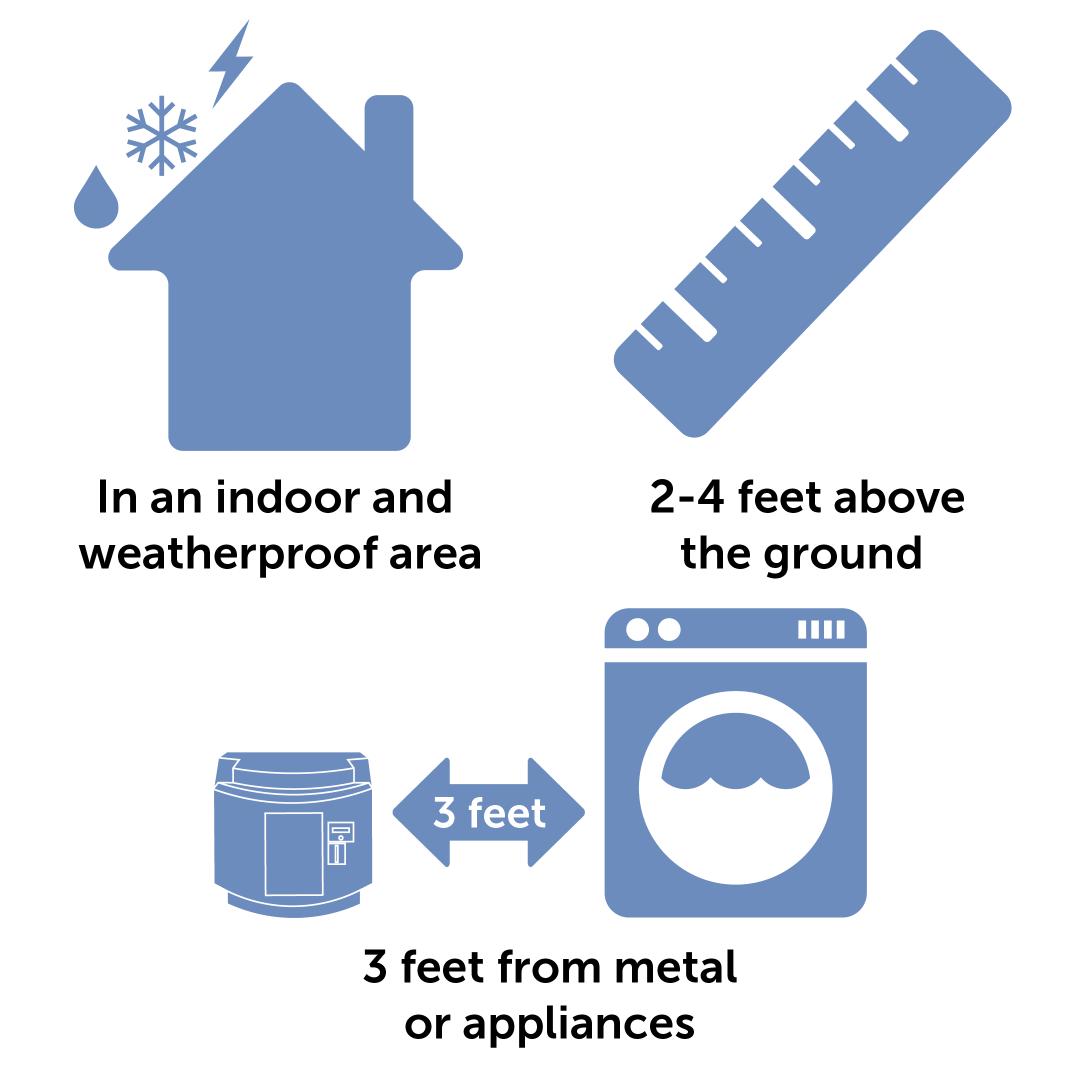
Check the placement of the base unit.
- The base unit must be more than 2 feet but no more than 4 feet above the ground level of your home. The ground level is the level of your yard.
- Ensure the base unit is in a temperature-controlled environment.
- Ensure the base unit is in a well-ventilated area and not in a container.
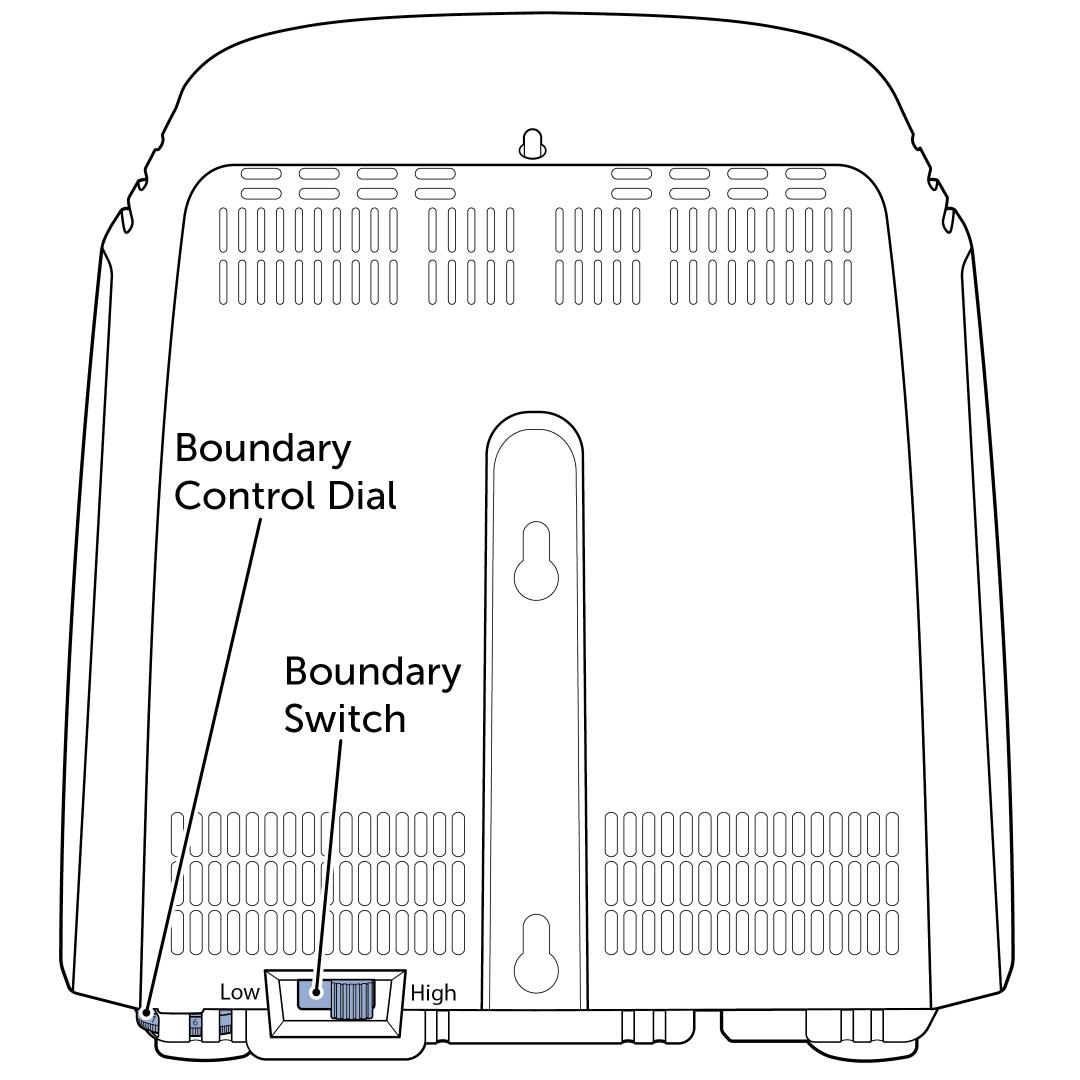
Dial Version: Check Hi/Low Switch and Boundary Control Dial
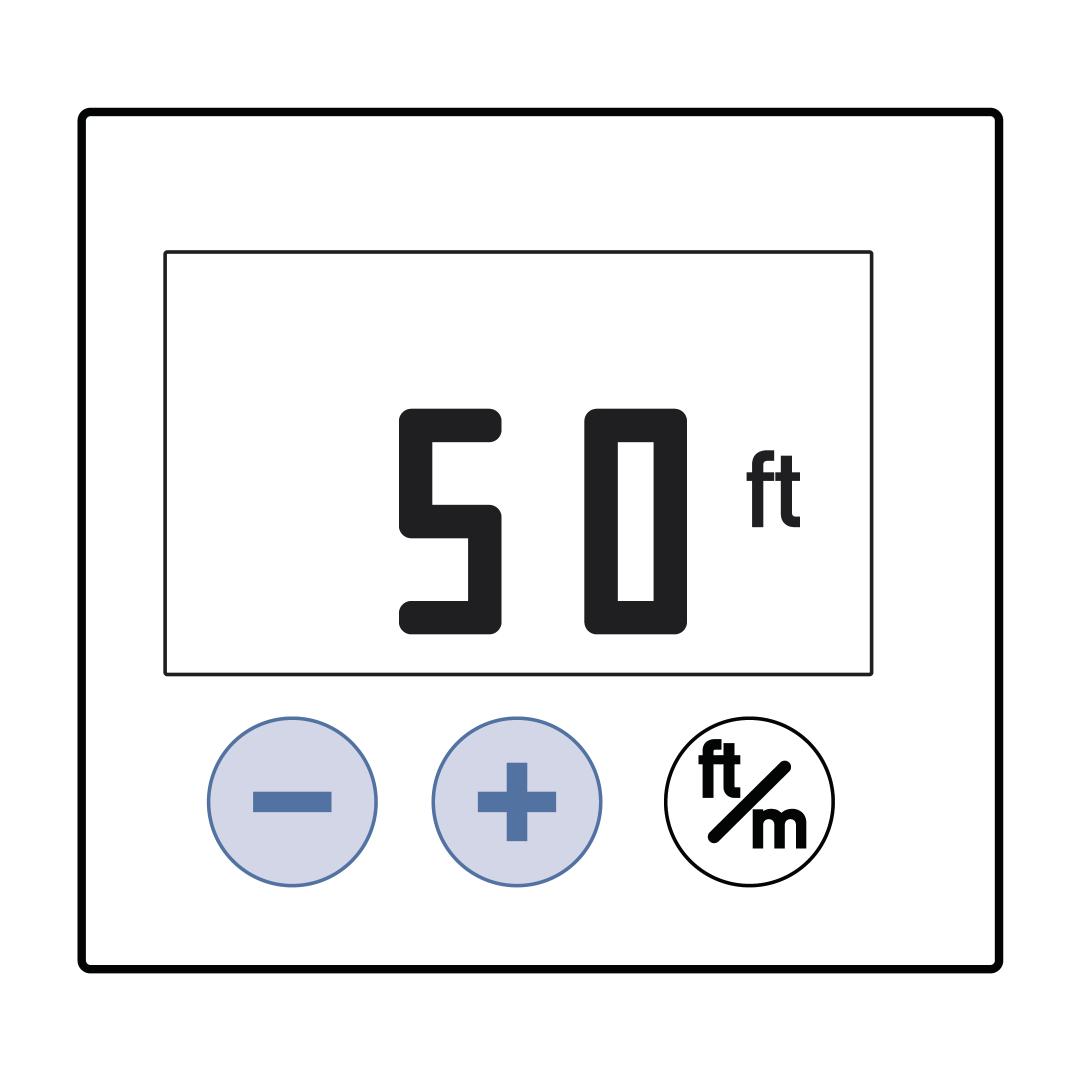
LCD Screen: Check On/Off Switch and boundary setting
Check the settings on your base unit to ensure that it is set appropriately.
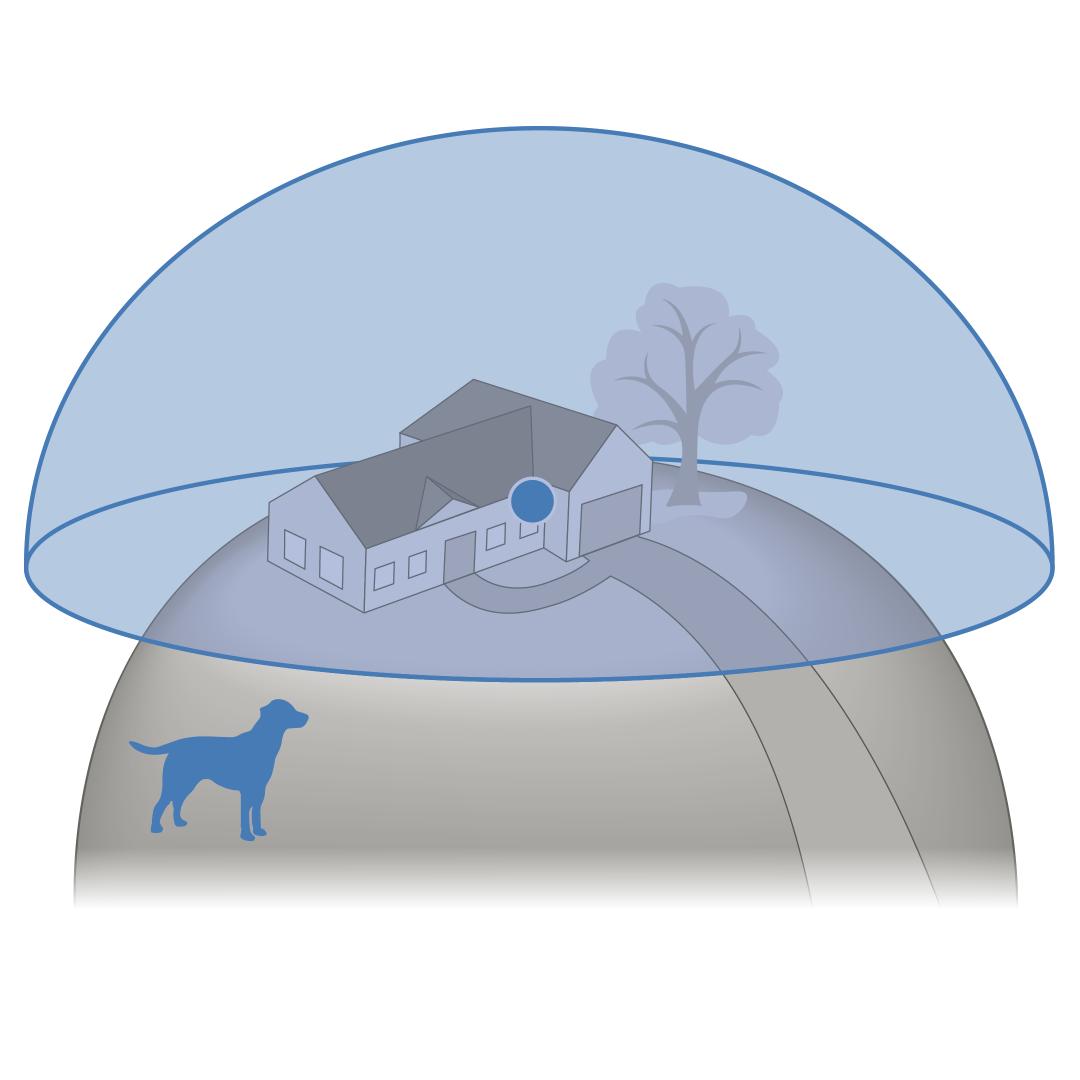
Check the boundary.
- The signal is linear or straight out from the base unit. If the yard is sloped, the pet can fall below the signal causing a correction in the safe zone. Contact Customer Care for alternative solutions if you can’t achieve an adequate containment area.
- Check all sections of the boundary to make sure the circle boundary is active everywhere.
- If your neighbor uses an in-ground fence™ system or robotic lawn mower, you may need to reduce the pet area or move the base unit to minimize interference.